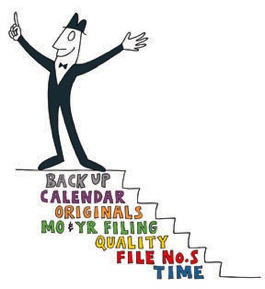
From setting the clock on your camera to backing up your photos, The Digital Shoebox explains the seven steps to organizing your photos.
Step 1: Set Your Camera’s Clock and Calendar
Step 2: Don’t Let Your Camera Reset File Numbers
Step 3: If You Shoot JPEGs, Set Your Size and Quality to High
Step 4: File Your Photos by Year and Month
Step 5: Never Alter Original Files and Camera Filenames
Step 6: Keep a Calendar
Step 7: Back Up Your Photos

